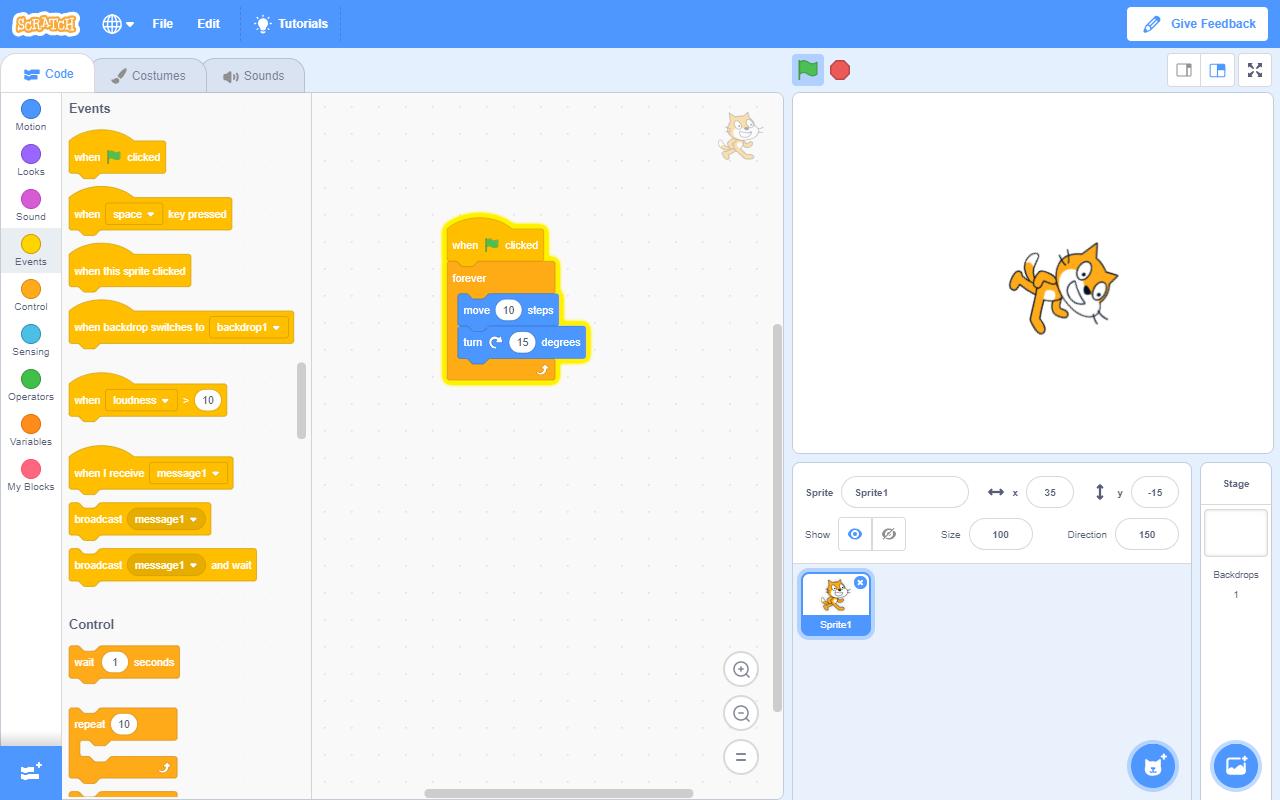Introduction:
Scratch is a revolutionary coding platform designed to empower children and beginners to learn programming through interactive storytelling, games, and animations. Targeting young learners aged 8 and up, Scratch fosters creativity and critical thinking by allowing users to create their own projects while easily understanding coding concepts. Its unique value proposition lies in its user-friendly drag-and-drop interface, which makes coding accessible and enjoyable for all skill levels.Main Features:
- User-Friendly Interface: Scratch's intuitive design allows users to snap together coding blocks, making it easy to create complex scripts without prior programming knowledge.
- Vibrant Community: Users can share their creations, collaborate, and provide feedback within a global community of young coders, enhancing the learning experience.
- Educational Resources: Comprehensive tutorials, guides, and resources are available to help users master Scratch and advance their skills progressively.
- Multimedia Support: Scratch enables the integration of images, sounds, and video to enrich projects and make them more engaging.
Customization:
Scratch offers a range of customization options, allowing users to create personalized profiles, choose character (sprite) designs, and modify backgrounds. Users can customize coding blocks and incorporate their own sounds and visuals, enhancing the uniqueness of their projects.Modes/Functionality:
- Project Creation Mode: Design and develop original projects from scratch or remix existing works from the community.
- Debugging Tools: Debugging features help identify and correct errors in code, promoting learning through trial and error.
- Sharing and Collaboration: Projects can be shared with the Scratch community, allowing for collaborative editing and feedback.
Pros and Cons:
Pros:
- Engaging and interactive learning environment.
- Strong community support and collaboration opportunities.
- Wide range of educational resources for all skill levels.
- Encourages creativity and problem-solving among users.
Cons:
- Limited complex programming features for advanced users.
- Can be overwhelming for absolute beginners without guidance.
- Internet access required for community features.
Frequent questions
Is Scratch good for beginners?
Yes, Scratch is a good tool for beginners. In fact, its target audience is young people, but Scratch is a very useful and user-friendly option for anyone who wants to learn programming, regardless of age.
Is Scratch free?
Yes, Scratch is free. You don't need to buy a license, nor is there a premium version. It's a completely free program designed for educational purposes.
Available For Other Platforms
Discover more apps
MagiKart: Retro Kart Racing lets you race as various characters, using customizable controls and special items, evoking nostalgia reminiscent of Super Mario Kart.
LunaProxy offers stable residential proxies for social media, with 200 million devices, dynamic pricing, 99.9% uptime, easy API integration, and a profitable affiliate program.
Genius DLL is an easy-to-use application for quickly downloading and registering DLLs, requiring just a few clicks to search, download, and manage libraries.
The Quick Start tab in Google Chrome provides access to installed apps, including a shortcut for iCloud Reminders, enhancing user convenience despite being unofficial.
Tiger Password Recovery is a user-friendly tool that efficiently retrieves lost passwords across various applications and devices using advanced algorithms.
Desktop Gadgets Revived restores classic Windows desktop gadgets, allowing customization with functional and aesthetic widgets on modern operating systems, maintaining compatibility and nostalgic design.
Advanced BAT to EXE Converter transforms BAT files into EXE format, enhancing application protection and aesthetics while allowing versioning and password features for developers.
Renee File Protector is a tool that easily hides and locks files on your computer or external devices, ensuring sensitive information remains secure.